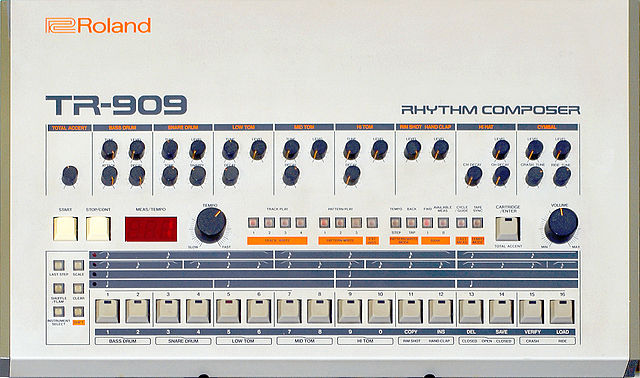The TR-909 drums are very popular in EDM, but also outside EDM (for example, Madonna – Vogue). Obtaining a Roland TR-909 is not an option for most people since these machines are very rare and expensive. However, we can also make (program) similar drums with different tools, such as AudioRealism Drum Machine and D16 Group Drumazon.
How to make (program) TR-909 drums without a Roland TR-909? We can make TR-909 drums with these three steps:
- Start a tool that is designed to make drums sound as close as possible as the drums from the Roland TR-909. Such a tool can be Drumazon.
- If the tool did not start in a preset that makes its drums sound as close as possible as the drums from the Roland TR-909, then we should that activate that preset.
- Now we only modify the knobs on our tool that also Roland TR-909 has.
First, this post explains some knobs by which we can program TR-909 drums, and after that, this post gives some practical settings for these knobs. Then it gives some information about using effects and layering and exporting or recording finished drums. After that, there is a short Drumazon guide, followed by some closing words.
Understanding the TR-909 Knobs
We can modify each TR-909 drum with some knobs. Knowing what these knobs do, helps a lot to make these drums work in our music.
Every tool I know that we can use to make TR-909 drums has its own set of knobs, which is not a problem. It is not a problem since we only need the set of knobs of the original Roland TR-909, which is enough to make the real-sounding TR-909 drums. Moreover, all of those TR-909 tools I know have this set of knobs.
Some (not all) of the tools we can use to make TR-909 drums have three extra knobs, which are the tune knobs for the hi-hats (open and close) and the rim shot. The section “Tune Knob” below explains why we probably want to use those extra three knobs. The section “The Other and Missing Knobs” below explains what to do when some knobs are missing and when such a tool has other extra knobs.
Level and Volume Knobs
We configure each TR-909 drum with at least two parameters, the level knob, and the volume knob.
Every drum has a level knob, which we can use for changing the audio volume of the drum. Furthermore, the volume knob is an extra increase or decrease in the audio volume of the whole tool, so also on every drum.
A good goal that we can have is to try to use/export the drum at the highest possible audio volume, but this can go wrong.

Two Mistakes
By only adjusting or forgetting the level or the volume knob, we probably can make two mistakes, at least in the opinion of many people.
The first mistake that we can make is to set the audio volume of a drum too low.
When a producer plays the drum together with other hearable elements, then there is a change that this drum is not hearable enough. This person might try to make this drum more hearable with fixes like using equalization, compression, or distortion. These possible fixes are extra work with the possibility of introducing different problems.
All of that extra work with the risk of introducing new problems could probably have been avoided by turning the audio volume up.
The second mistake that we can make is to set the audio volume of a drum too high, which results in a clipping drum sound.
Such clipping means that the audio volume of the sound is too high, so the audio hits a sort of a ceiling. When audio is clipping, then on the parts where it clips, it also compresses the sound. Also, this clipping results in added distortion to the sound, which can sound good on analog tools, but it almost never sounds good on digital tools.
Most of the DAWs/plugins show clipping as a meter in the red/an audio level bar crossing above the 0-line (a number higher than 0, like 0.5). Furthermore, if we want to distort our drums, then we should add some distortion to it, like with a plugin. Such plugins sound way almost always better than audio volume clipping.
Tune Knob
We can use the tune knob for adjusting the pitch of a drum. On the original Roland TR-909 we find this knob on these drums:
- bass drum
- toms (low, mid, and high)
- cymbals (crash and ride)
On the original Roland TR-909, the clap does not have this knob. Probably the reason that knob is missing on the clap is that the clap is not a drum, it is a handclap, which does not have a pitch. However, I never understood why on the original Roland TR-909, the cymbals have a tune knob, and the hi-hats haven’t.
In the opinion of many people, we should almost always pitch all of our percussions (drums, claps, and more). Such pitching is for every percussion to a pitch within the key of our track. This pitching makes our drums sound in more harmony, which also gives our whole song more harmony.
An example, we have a track in the key G minor, then we can pitch our bass drum (kick) to pitch G and our hi-hats to pitch A♯.
Probably the only reason not to pitch our percussions is for creative purposes.
Some tools have a tune knob on their hi-hats, and since pitching percussion is a good thing to do, it can be a good idea to use those knobs.
Decay Knob
We can use the decay knob for adjusting the decay of a drum. Furthermore, on the original Roland TR-909, we find this knob on these drums:
- bass drum
- toms (low, mid, and high)
- hi-hats (open and close)
- cymbals (crash and ride)
The only way we can modify the duration of the sound of these drums is with the decay knob. Therefore, we can also see this knob as changing the duration of a drum sound, instead of changing the decay of a drum sound.
There is a guideline that works well with adjusting the decay of drums in the opinion of many people. This guideline is, the more elements we want to use simultaneously with our drum, the shorter the decays we should use.
Drum Specific Knobs: Attack, Tone, and Snappy
On the original Roland TR-909, we find the attack, tone, and snappy knobs only on the bass drum (kick) and the snare drum.
Attack Knob
We find the attack knob only on the bass drum, at least on the original Roland TR-909. We can use this knob to make the initial click sound of the bass drum more or less hearable.
The initial click sound never becomes so present that it will sound bad, even at the maximum value. However, this doesn’t mean we should always use it at the maximum setting since other values can sound better.
There is a guideline that works well with adjusting the attack sound of the bass drum in the opinion of many people. This guideline is, the more elements we want to use simultaneously with our bass drum, the more attack we should use.
Tone Knob
On the original Roland TR-909, we find the tone knob on the snare drum.
I have never touched an original Roland TR-909, but to cite this knob explanation from the manual: “This is to change the timbre of the sound. As you rotate this knob, the sound will become brighter.”
In all the tools I have used, like Drumazon, the tone knob works more like the decay knob. We can use this knob to change the duration of the snare drum sound. As mentioned above, on the original Roland TR-909, there is not a decay knob on the snare drum.
A common thing that producers like to do is to play the snare drum simultaneously with the bass drum. If we also want to play those drums together like that, we should complement the bass drum with the snare drum, at least most of the time. In this case, complementing is that the shorter the bass drum sound duration is, the longer the duration of the snare drum sound should be, and vice versa.
Personally, all the snare drums I have made with Drumazon are on the setting 0.400 or 0.500. This value is probably the same as the value of 40% or 50% on similar plugins/machines, but I don’t know that for sure.
Snappy Knob
On the original Roland TR-909, the snappy knob is the second knob that we only find on the snare drum. We use this knob to make the noise of the snare drum more or less hearable.
In my opinion, this snappy knob is a bit strange because I always use the value of 0.100 for this knob in Drumazon. This value is probably the same as the value of 10% on similar plugins/machines, but I don’t know that for sure.
Other values for the snappy knob like 0% or 20% (0.000 or 0.200 in Drumazon respectively) sound unusable bad, in my opinion. However, maybe such different settings are useful for more creative purposes.
The Other and Missing Knobs
There are many tools similar to the original Roland TR-909, but they are not 100% the same. Some of those differences can be that some knobs are missing, or they have other extra/different knobs.
All of the tools similar to the original Roland TR-909 that I know have presets. A preset is a list of every knob in combination with a value. Therefore, when we activate a preset, every knob changes to a value from that preset.
All the presets all those tools similar to the original Roland TR-909 have, there is probably always one with TR-909 settings. We can assume that this preset has the purpose to make drums sound as close as possible as the original Roland TR-909 drums. Furthermore, the plugin Drumazon names this preset as ‘Native 909’.
With a TR-909 setting preset active, all of the other tool-specific knobs have then probably the right values. So, we probably don’t have to change the values of those knobs.

Practical Settings for TR-909 Drums
This section is about giving some practical settings and not about providing the right settings. Moreover, that would be impossible to do, since there are no right or wrong settings.
We can see those practical settings more as guidelines. Furthermore, maybe it is good to know that I found these settings over the years. Some of these settings are the result of found theory, and some are the result of experience.
The settings in this section will work in the plugin Drumazon, but probably also in similar TR-909 tools. The reason that those settings probably will work in all those tools, they try to emulate the original Roland TR-909 as good as possible. Also part of their emulation is how their knobs work.
I have a few TR-909 tools, and all these tools have an own way of displaying the value of a knob. Therefore, I provide first a uniform manner by which we can present in this section all the knob values of all those tools. This uniform manner is to present those values in percentages.
As an example, in Drumazon is the value of a knob a number between 0.000 and 1.000. So, the value of 0.400 in Drumazon is then the same as 40% in this section, and 40% in similar TR-909 tools.
Since I am still learning about the TR-909 tools, this section is not complete. At the moment, I haven’t used the TR-909 drums enough, and I do not know enough about these drums, yet. However, when I find some more practical settings, then I will update this section with it, and that is a promise.
Using the Tables
In this section, there are multiple tables. In these tables, each row has settings for a particular pitch. Some cells in those tables have a “-” in them, which means that I don’t know that practical setting in that case.
Bass Drum (Kick)
I almost never use a TR-909 bass drum in my tracks. For this reason, I only have a practical setting for the attack knob.
| attack | decay | tune | level | volume |
|---|---|---|---|---|
| *** | – | – | – | – |
***: Use the guideline from the “Attack Knob” section above, or else just set it to 100%.
Snare Drum
| snappy | tone | tune | level | volume |
|---|---|---|---|---|
| 10% | 40% or 50% | 68% = G | 100% | 98% |
| 10% | 40% or 50% | 58% = F♯ | 100% | – |
Open Hi-hat and Closed Hi-hat
When producers use both open and closed hi-hats, then it is common that they like to use both on the same pitch, which can have these reasons:
- It just sounds good and stable.
- When a drummer uses a hi-hat, then can that hi-hat can be open or closed. I think (don’t’ know for sure) that an open hi-hat has the same pitch as a closed one.
- It is easier/faster since they only have to choose one pitch.
If we want to choose the same pitch for the open and closed hi-hats, then the only possible pitches on the to the original Roland TR-909 are A, A♯, and B.

Open Hi-hat
| decay | tune | level | volume |
|---|---|---|---|
| – | 52% = A | 100% | – |
| – | 58% = A♯ | 100% | 100% |
| – | 62% = B | 100% | – |
Closed Hi-hat
| decay | tune | level | volume |
|---|---|---|---|
| – | 58% = A | 100% | – |
| – | 64% = A♯ | 100% | 100% |
| – | 74% = B | 100% | – |
Crash
| tune | level | volume |
|---|---|---|
| 58% = D | 100% | 100% |
Toms (Low, mid, and High), Rim Shot, and Ride
There are a few TR-909 drums without practical settings in this section, which are: toms (low, mid, and high), rim shot, and ride. The reason that there are now not practical settings for these drums is that I don’t know them yet, but maybe you can find such settings here in the future.
Hand Clap
The clap on the original Roland TR-909 has only one knob, the level knob.
In my experience, the audio volume of the clap can vary a lot every time it gets played. This varying means less control over the audio volume of the sound.
With this varying audio volume, the volume of the sound is sometimes a lot higher, which can result in clipping. Then changing the volume to a lot lower value can stop such clipping, but then the volume is probably too low. When the volume is too, then the clap is probably not well hearable in a track simultaneously with other elements.
We can fix the varying audio volume of the clap by adding a limiter sound effect directly after the TR-909 plugin/machine. Then this limiter should have at least have its threshold on 0 dB to stop the clipping. With such a configured limiter, we can set both the level and the volume knob to 100%.
The settings I use on a limiter to stop the varying audio volume of the clap are always the same. I always use these settings because it sounds good, in my opinion, and the opinion of other people. These limiter settings are:
- The threshold on the value of -0.1 dB. The reason for this value is that 0 dB maybe (we probably don’t know for sure) is not 0 dB, the value could be like 0.0001 dB or something like that for example.
- release on 100 ms
- lookahead on 1.5 ms
Guideline for the Tune Knob
For every TR-909 snares, hi-hats, and crashes I have ever made, I recognized a similarity. This similarity is that for every TR-909 snare, hi-hat, and crashes I have ever made, the value of tune knob of these drums never came below 50% or above 74% since that doesn’t sound good.
Choosing a value for the tune knob from 50% to 74%, at least for the TR-909 snares, hi-hats, and crashes, is probably a good guideline to follow.
Beyond the Original Roland TR-909 Sound with Effects and Layering
The Roland Corporation designed the drums sounds from the original Roland TR-909 to work straight from the device. Therefore, we don’t need to add to process these drums with sound effects or layer them to make them sound good in our tracks. That the drums work straight from the device is probably also the case for similar tools as the original Roland TR-909, it is at least for Drumazon.
Sound Effects on TR-909 Drums
When we have added a sound effect to a drum, then it is not the original drum sound anymore, which can be a good thing. Therefore, we maybe need to use another effect to make the drum sound good in a track.
For example, when we have added a huge sounding distortion effect on a drum. Then we probably need an equalizer effect after the distortion to remove some of the unwanted added frequencies (sound waves) by the distortion.
Using sound effects on drums can be hard, and therefore I have two tips about using them:
- We should only use effects when we don’t want the original drum sound.
- When we like the original drum sound, but we only want to make it louder, then we should use a limiter-effect after that drum.
Layer TR-909 Drums
Layering a TR-909 drum with another drum(s) can be hard to do because the same frequencies (sound waves) of those drums will stack on top of each other. Those stacked frequencies will increase the audio volume on the parts where the frequencies of those drums stack, which can be unwanted.
For example, layering two or more drums that all have many bass frequencies can make the layered sound, sound heavy/muffled. However, we can fix that heavy/muffled sound by using an equalizer effect on the layered sound.
Many producers suggest to only layer drums when we don’t want the original drum sound and if the added drum layer adds value to the original drum sound. Furthermore, layering the same drum type is harder is than layering different types. It is harder because the frequencies of different types are more different than the same type.
For example, layering two snare drums is harder than layering a bass drum (kick) with a closed hi-hat.
Exporting or Recording Finished Drums
When we have a TR-909 drum that sounds the way we like it, then we probably want to use that in multiple tracks. However, we probably don’t want to configure our TR-909 tool every time we want to use the drum (reuse problem), because:
- It costs time and effort.
- We can make mistakes with the reconfiguration.
- We can forget and lose settings.
- Some TR-909 tools can make our computer unnecessary slower.
- Sharing the exact drum sound with other people can be hard.
There are at least two reasons that make the reuse problem even more apparent. The first is that when we have added one or more sound effects on the drum, and the second is when we have layered the drum.
Drum Sampling
A solution to the reuse problem is to make a sample of the drum sound. Such a sample is just an audio file (like a .wav), which is usable in multiple projects and various DAW’s.
Sampling works differently in every DAW. As far as I know, we always make a sample of a drum by exporting or recording the drum to an audio file. Moreover, all the DAW’s I know have a record function, but not all have an export function.
The export function automatic plays and records the drum, and then stops the recording. Furthermore, the recording length gets most of the time determined by the length of a pattern. Such an export function is fast (most of the time, almost instant) and delivers a complete and usable sample.
The recording function is different from the export function. These differences are at least that we have to do the playing, the recording, and the stopping of the drum sound ourselves. Therefore we can record unnecessary silence, which we have to cut afterward.
The recording function costs more time than the export function, and we can make mistakes easier with the recording function. Therefore, as a rule of thumb, we should use the export function when it is available, or else we should use the record function.
Last but not least, we should give our finished sample a describing name, which makes it easier to find the sample. Moreover, the more samples we have, the more important it becomes to make samples more findable.
Short Drumazon Guide
This section is a short guide about the plugin Drumazon from the D16 Group. The reason for this Drumazon guide is that it sounds great, at least in the opinion of many people. Also, the interface of the plugin looks a lot like the Roland TR-909.
Some people find the interface of Drumazon overwhelming, which was also the case for me. If this is also the case for you, then remember that you don’t need to use/understand all the knobs.
When we open Drumazon in your DAW as a plugin, it starts in the ‘Internal Sequencer’ mode. We can also see if this mode is active by looking at the LED on the ‘Int. Seq’ button. If this LED is on, then that mode is active.
In the Internal Sequencer mode, Drumazon can play his internal drums patterns. If we turn this mode off by pressing the button, then it will switch to ‘External Sequencer’ mode, and the LED turns off.
Many people prefer External Sequencer mode as good as always since it uses MIDI notes to play drum patterns. In this mode, we can use Drumazon only for configuring drums, and it works in the same way as many other plugins with MIDI note support.
In many DAW’s, we can view MIDI notes on a piano roll. In such a piano roll, we can make drum patterns in an overview that we can play with Drumazon.
Drumazon linked some MIDI notes to its drums, which we call “MIDI mappings.”
Default MIDI Mappings
When Drumazon is in External Sequencer mode, and we play in our DAW the MIDI notes from B0 to D♯2, then we should hear the corresponding drums.
Drumazon has default MIDI mappings, which we can find in the table below. Furthermore, a good thing to keep in mind is that in some DAWs, the piano roll notes are an octave wrong. For example, C2 can be C3.
| drum | MIDI note(s) |
|---|---|
| bass drum | B0, C1 |
| snare drum | D1, E1 |
| low tom | F1, G1 |
| mid tom | A1, B1 |
| high tom | C2, D2 |
| rim shot | C♯1 |
| hand clap | D♯1 |
| closed hi-hat | F♯1, G♯1 |
| open hi-hat | A♯1 |
| crash | C♯2 |
| ride | D♯2 |
Browsing to the ‘Native 909’ Preset
The subsection above “The Other and Missing Knobs” has already mentioned what a preset is and why we want to use it.
In Drumazon, with the preset ‘Native 909,’ Drumazon tries to make its drums sound a close a possible to the drums from the original Roland TR-909. As far as I know, Drumazon always starts in this preset. Furthermore, we can also use the ‘prev’ and ‘next’ buttons in the ‘preset’ section of the plugin to change presets.
Closing Words
This post explained some knobs by which we can program TR-909 drums, and after that, this post gave some practical settings for these knobs. Then this post gave information about using effects and layering and exporting or recording finished drums. At last, this post has a short Drumazon guide, followed by some closing words.
If you like this post, then you may want to look at some posts in the production part, since this post is also part of it.
Hopefully, you have learned something about making (programming) TR-909 drums without a Roland TR-909. Also, when you know someone who likes to know more about programming such drums, then feel free to share this post. Additionally, do you have some tips by which we can program TR-909 drums?